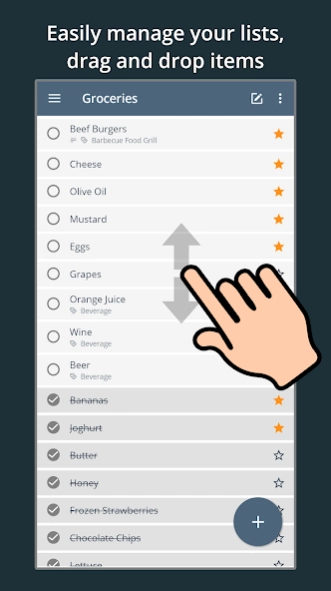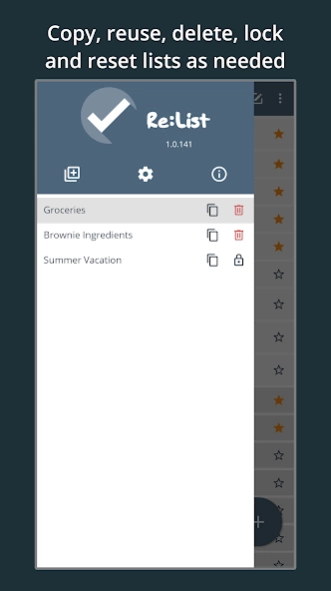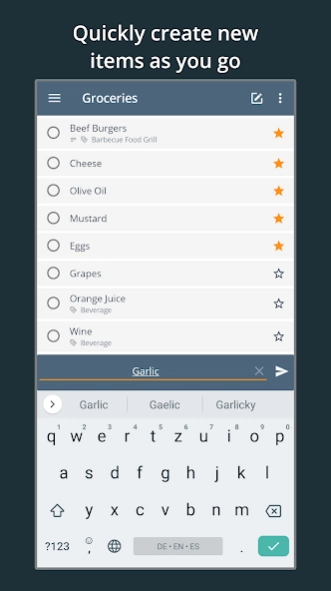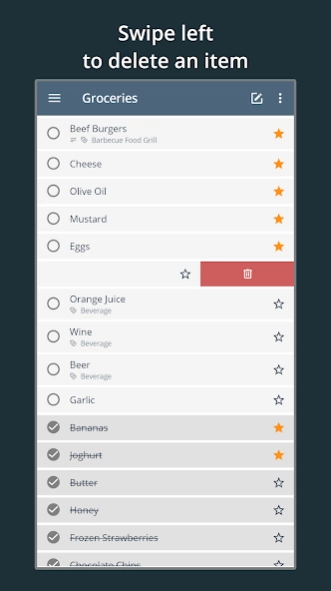Re:List - Reusable Todo Lists 1.3.2
Free Version
Publisher Description
Re:List - Reusable Todo Lists - Tired of writing the same lists all over again? Save time and try Re:List now! ✓
ABOUT RE:LIST
Re:List is a simple, fast and highly useful todo list app to manage your important and recurring tasks, such as shopping lists, packing lists and checklists of any kind and it's completely free (and without ads!).
Save time and gain control over your important todo items
Re:List allows you to quickly create, reuse, reset and copy lists as well as efficiently organize your list items. Whether it's your frequently used shopping list or a packing list for your annual vacation, Re:List is here to help you to stay organized and minimize duplicate work. With Re:List , you'll never forget to pack your sunblock 🌞 or winter ⛄ hat again!
You can copy single items and entire lists, you can check, reset and delete items, sort by priority, name, date - you have the power over your todo lists. Your lists are always with you, even when you switch devices (this is optional and requires sign-in using your Google account to work).
Lists and items that you use frequently can be protected from accidental deletion by marking a list as locked. Items of locked lists can still be checked off, changed and copied, but they cannot be deleted or moved from the locked list, which makes a locked list perfect to use as a template or recurring checklist.
Re:List is the right app for getting more things done! Enjoy your new found freedom and thank you for checking off with Re:List !
Flexible, reusable lists
✓ Reset lists
✓ Reuse lists
✓ Copy lists
✓ Lock lists
✓ Copy items between lists
✓ Move items between lists
✓ Drag and Drop to move lists
Item sorting
✓ Sort items manually via drag and drop
✓ Sort items by priority, name, date, etc.
List item management
✓ Tap (+) to add new items
✓ Create multiple items in a row
✓ Swipe left to delete an item
✓ Swipe right to move or copy an item to another list
✓ Tap an item to view and edit its details
✓ Filter items based on name, notes and tags
✓ Prioritize items ☆★
Meta information
✓ Add notes to items
✓ Add tags to items
✓ Timestamps for creation date and most recent change
Synchronization
✓ Sign-in using your Google account to sync your lists across all your devices
Supported Device Languages
✓ English (default)
✓ German
✓ Spanish
✓ Portuguese
✓ (French coming soon)
✓ (more language may follow)
Re:List is an ongoing project and work-in-progress and will occasionally receive new features.
ABOUT ME
Hi, I'm Julian, the developer of Re:List . I am a professional software developer and IT consultant from Germany.
I created this app, because I wanted to regain the power over my frequently used lists and items. Eventually, I got tired of rewriting shopping and packing lists all over again. There are already hundreds of TODO list and checklist apps, but none are perfect (neither is Re:List ) and entirely fit my needs. So, I developed Re:List and it was my goal to share it with all of you completely for free.
If you would like to support me, report a bug or feature request or if you would like me to develop an app for you, don't hesitate to contact me via e-mail : epj.apps@gmail.com
About Re:List - Reusable Todo Lists
Re:List - Reusable Todo Lists is a free app for Android published in the PIMS & Calendars list of apps, part of Business.
The company that develops Re:List - Reusable Todo Lists is Julian Ewers-Peters. The latest version released by its developer is 1.3.2.
To install Re:List - Reusable Todo Lists on your Android device, just click the green Continue To App button above to start the installation process. The app is listed on our website since 2022-11-19 and was downloaded 2 times. We have already checked if the download link is safe, however for your own protection we recommend that you scan the downloaded app with your antivirus. Your antivirus may detect the Re:List - Reusable Todo Lists as malware as malware if the download link to com.epjapps.simple.modern.list.relist is broken.
How to install Re:List - Reusable Todo Lists on your Android device:
- Click on the Continue To App button on our website. This will redirect you to Google Play.
- Once the Re:List - Reusable Todo Lists is shown in the Google Play listing of your Android device, you can start its download and installation. Tap on the Install button located below the search bar and to the right of the app icon.
- A pop-up window with the permissions required by Re:List - Reusable Todo Lists will be shown. Click on Accept to continue the process.
- Re:List - Reusable Todo Lists will be downloaded onto your device, displaying a progress. Once the download completes, the installation will start and you'll get a notification after the installation is finished.